Alexander Heinle
Alex is a marketer at Zavvy. On this blog, he mainly shares insights gained from discussions with selected experts and from helping our customers set up and improve their onboarding or learning programs.

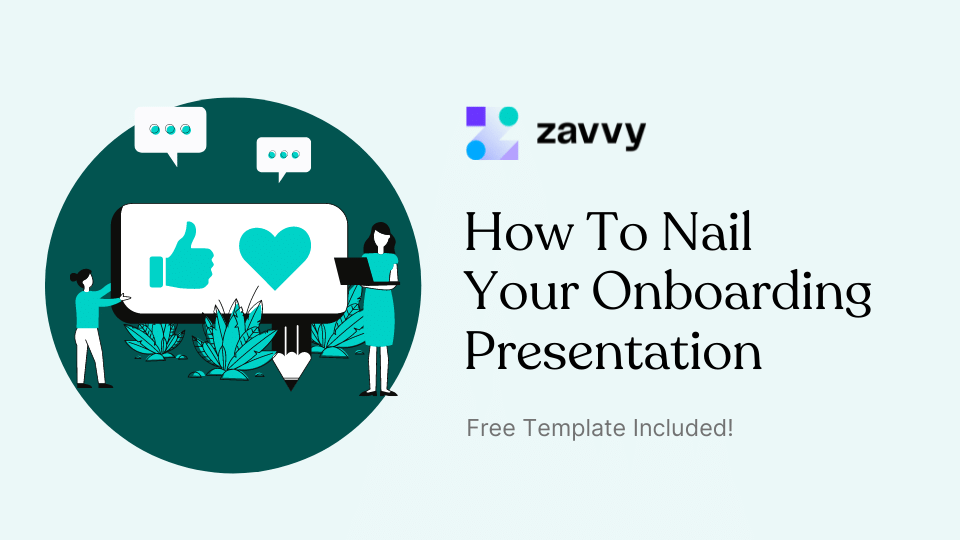
Orientating a new employee can be challenging. Studies indicate that 88% of companies don’t carry out proper employee onboarding. Creating an onboarding presentation can lessen the workload by tenfold. It’s the first deeper look into the way things work.
We give you a detailed review of how to nail your onboarding presentation, including helpful tips on choosing the right layout.
Together with our curators, we have created a library of actionable digital marketing resources. Personalized to your team's needs.
An onboarding presentation is the first touchpoint a new employee gets with the organization. It’s the company’s chance to make their first impression count. They learn the values and get to interact with the various teams. It’s also their first interaction with their colleagues. As a result, companies need to nail an onboarding presentation.
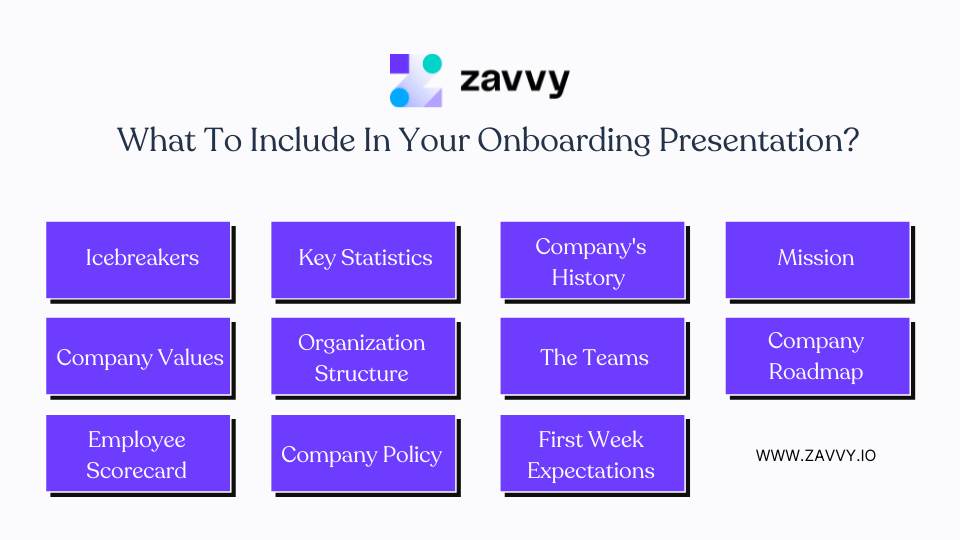
An icebreaker is a perfect way to relieve the tension and anxiety in a presentation. It could be anything, from an interesting anecdote to a fun fact. The recruit will feel more at ease and interact with their colleagues more freely.
Icebreakers are, furthermore, clever ways of identifying a company’s work culture. Recruits get to see how well employees relate with each other. In addition, icebreakers are a great way to relax and let loose. It’s a break for the employees outside of their normal duties.
A game of 2 Truths and A Lie is perfect for such situations. Other onboarding icebreakers you can try out are:
The great thing about onboarding presentations is you can spice them up. The more interactive they are, the better impression you leave on the new employee.
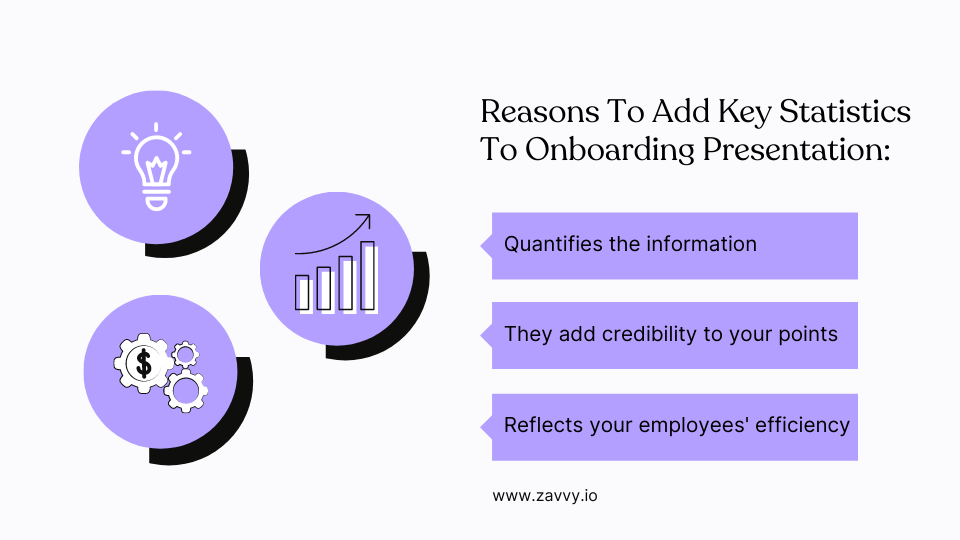
Create excitement by providing key statistics about the company’s growth and performance. Remember, the goal is to create a lasting first impression so use your onboarding presentation to seal the deal.
Statistics is a powerful communication tool because they quantify the information you’re putting across. They give credibility to your points―think of them as proof of how great your company is.
You give the recruit the chance to see how efficient your employees are and how well the company runs. Here are some important stats you should include in your onboarding presentation:
We recommend using visual aids such as infographics when incorporating statistics into your presentation. Infographics are easier to recall, increasing knowledge retention rates. Another benefit is they simplify complex ideas like statistics into digestible chunks. Besides, they’re visually appealing and spark the audience’s curiosity.
You want to be as brief as possible when presenting the company’s history. Here are a few points to keep in mind when presenting this part:
Your company’s mission statement is a summary of your vision. It illustrates the primary goal and values of your corporation. A mission statement also gives the company and the employees a sense of purpose. Lastly, it creates a vision for its future―almost like a sneak peek into the coming years.
Company values paint an accurate description of how we treat each other at the workplace. More importantly, they determine what kind of culture will exist in a company. They promote teamwork and set a precedent for the recruit to relate to their colleagues.
Furthermore, they give the newbie insight into the general atmosphere of their new work environment.
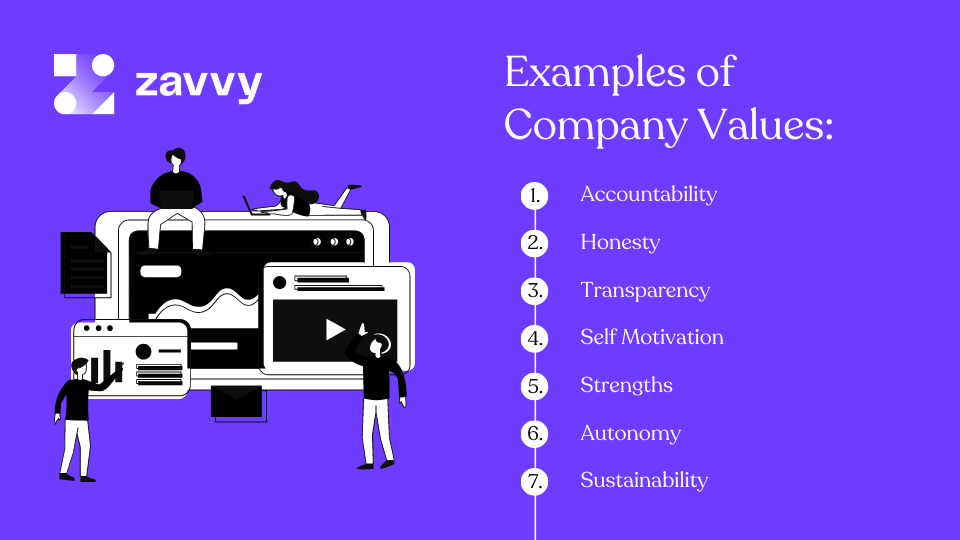
An organizational structure highlights the company’s hierarchy and division of labor. Think of it as a detailed chain of command. It gives a clear representation of each individual’s role. A clear organizational structure ensures coordination, making attaining goals easier.
It also improves teamwork and enhances collaboration in the workplace. A workplace that clearly defines employee roles will operate more efficiently than one that doesn’t. Examples include:
Onboarding presentations are the best time to introduce your new employee’s department. It paints a clear picture of who they’ll be working with and at what capacity.
Pro-tip: Get the team members to record short introductory videos that you can include in your slideshows. That way, you’ve already broken the ice and acquainted the recruit with their colleagues way before they officially meet.
Here’s a great example of an employee introduction video from Wistia, a video marketing software company:
A company roadmap is like a show and tell. It outlines the framework for its success and details all the important steps necessary to actualize your vision. An effective roadmap should have the following features:
An employee scorecard complements the organizational structure by giving your workers a framework to implement strategies. It aligns their efforts with a shared goal and molds employees into one efficient unit.
An employee scorecard should contain:
Policies enforce the organization’s structure and streamline its work processes. They make the work environment safer by minimizing hazards and potential accidents. Company policies are dynamic and change according to the industry, so businesses are legally required to update them.
These are guidelines that control various aspects such as:
This section details the series of events that will consist of the first week. Naturally, the recruits will feel nervous or unprepared. However, giving them a preview can help ease them into the experience.
You don’t want to overwhelm them since they’re still acclimatizing to the new environment. So it’s best to keep their tasks short and structured. Give them a timetable or schedule of tasks to complete for the first week.
Remember to include frequent short breaks to give them time to decompress. Start small and gradually increase the intensity until they’re comfortable working with minimal supervision. A good idea would be to pair the recruit with an onboarding buddy who they can consult.
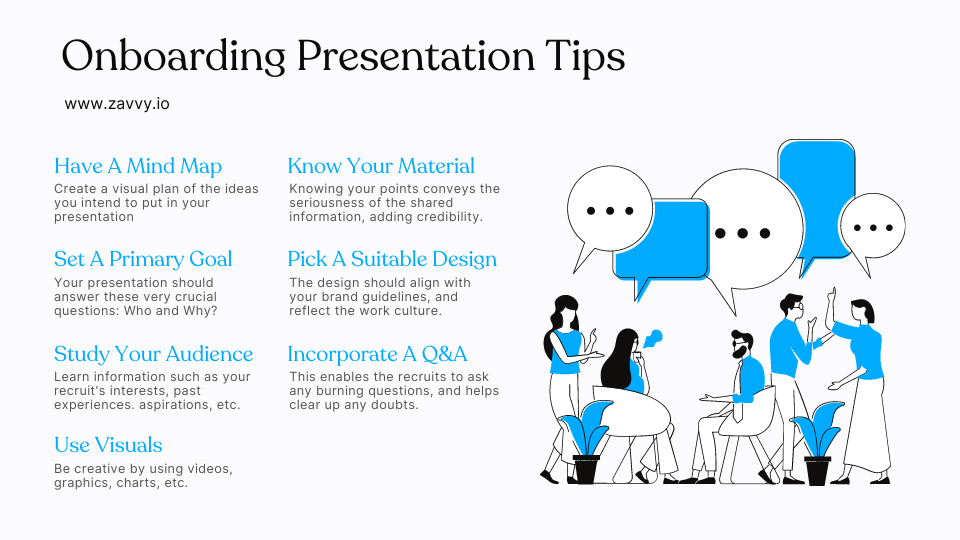
Create a visual plan of the ideas you intend to put across during your presentation. A mind map helps you arrange the information in chronological order. Get a pen and paper and draw a rough outline of your presentations.
Outline the key points and structure your argument around them. Alternatively, you can create a flowchart on your laptop or create flashcards to help steer your presentation.
Your presentation should answer these very crucial questions: Who and Why? They make up the meat of your whole presentation. They’re the hook, line, and sinker to your argument. Answering these questions captures your recruit’s attention and appeases their curiosity.
To whom are you presenting this information, and why is it so important?
Find out as much information about the recruit as you can. So, important information such as their previous role and the challenges they’ve encountered on the job can help ease any pre-boarding jitters.
You want to give your new employee the best experience during the onboarding process. Getting a better understanding of their pain points will help you customize your presentation to fit their needs.
Presentations can get quite monotonous, especially if it’s all blocks of text without interruption. Spice up your presentation by including visuals such as:
Images are an interactive way to capture your audience’s attention. Providing visual representations breaks down information into simpler concepts, making them easier to remember. However, using too many images can be a distraction, so don’t overdo it.
A good speaker masters their material. Knowing your points conveys the seriousness of the information, making it the ultimate display of credibility. Nobody wants to attend a presentation where the speaker can barely make sense of their presentation.
Imagine if you were a new employee in such a situation. Would you believe a word they say?
The goal is to select a layout representing your company’s culture while remaining interactive. A good idea would be to look at your company’s brand colors and incorporate them into the design.
Alternatively, you can borrow a leaf from the company’s work culture and use the dress code as an inspiration. Most businesses prefer formal wear, so neutral colors such as white, blue, and brown would work best.
Lastly, make sure you use a font that’s readable from a distance, especially if you plan on using a projector or handing out brochures.
Set aside a few minutes to give the audience room to ask questions. Feedback is an integral part of communication, moreso during an onboarding presentation. Think of the Q&A session as closer to your argument. Not only does it allow the recruits to ask any burning questions, but it also clears up any doubts.
The quickest way to get started is by using our welcome presentation template.
On 20 slides, it contains all the topics you should cover in your first presentation to new hires.
It includes slides like
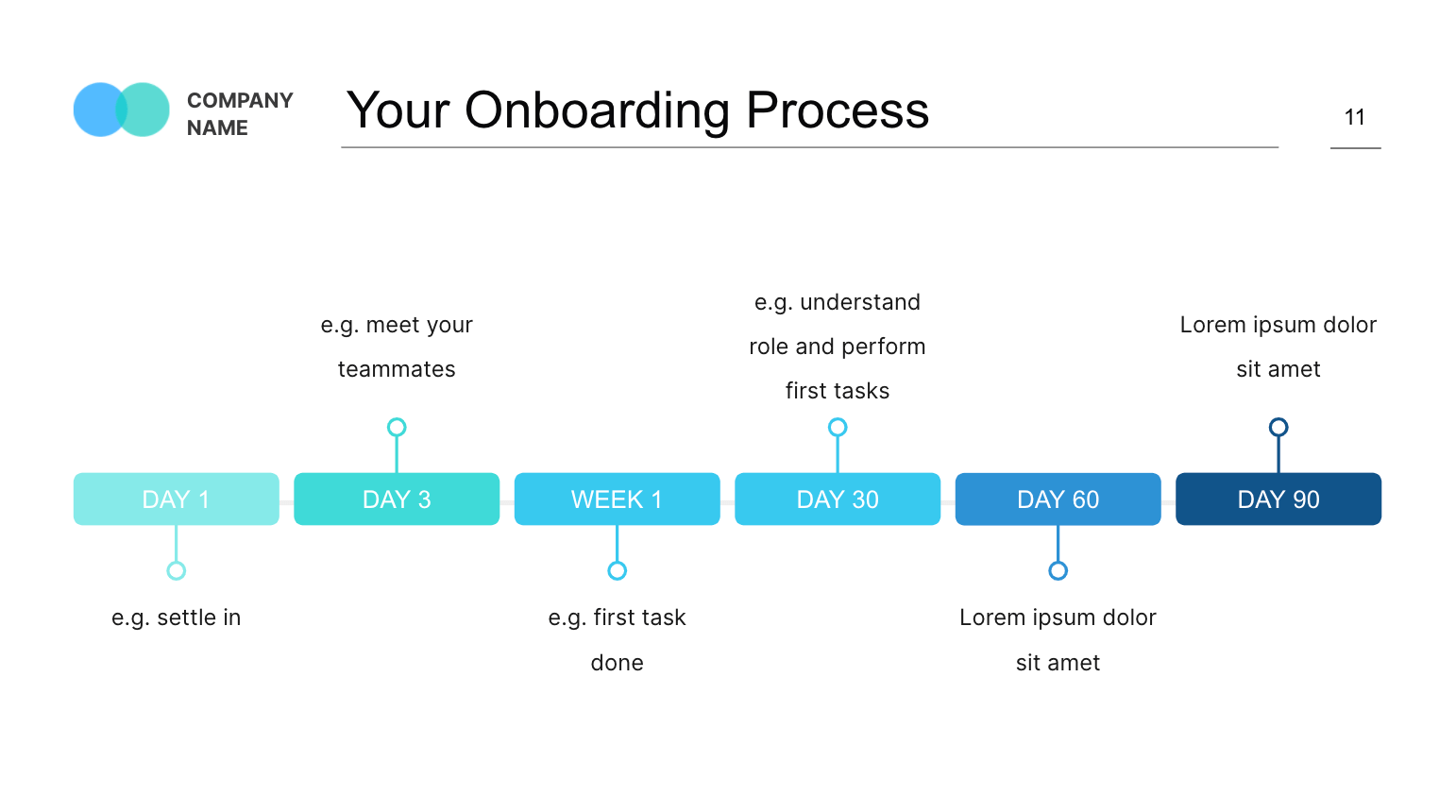
It's 100% customizable, so you can (and should) adapt it to your company's colors, brand, and content.
Finishing the presentation is completing one phase of the onboarding process―it’s much longer and more complex. Training comes immediately after the presentation. It equips them with the required skills to perform their function and increases employee engagement.
Ideally, onboarding features five phases:
· Preboarding - The recruit signs their contract and all the required documents. They’ve just accepted the job offer, so they’re still new to your company.
· Orientation - Here, the recruit meets HR and gets a formal introduction to the organization and colleagues. It’s where the onboarding presentation happens.
· Training - HR trains the new employee on their new role. They typically assign a supervisor or senior colleague to show them the ropes.
· Transitioning - The recruit is growing more used to the routine and is almost a permanent member of the workplace.
· Ongoing Development - The employee has officially settled into their new role and can begin making long-term decisions.
An icebreaker is a perfect way to relieve the tension and anxiety in a presentation. The new employee will feel more at ease and interact with their colleagues more freely. Include key statistics about your company―they boost your credibility.
Another important thing is to remember to state and explain your organization’s core values. They’re an asset to your company’s credibility and overall image. Lastly, give the recruit an overview of their first week and what to expect next.
Keep their tasks short and structured, and don’t forget to include frequent short breaks to give them time to decompress. Our complete onboarding checklist can help simplify your onboarding process. Learn more about our onboarding experience solution or see it in action - by booking a free consultation with us.
Upskill your team every week with the best contents and personalized recommendations.
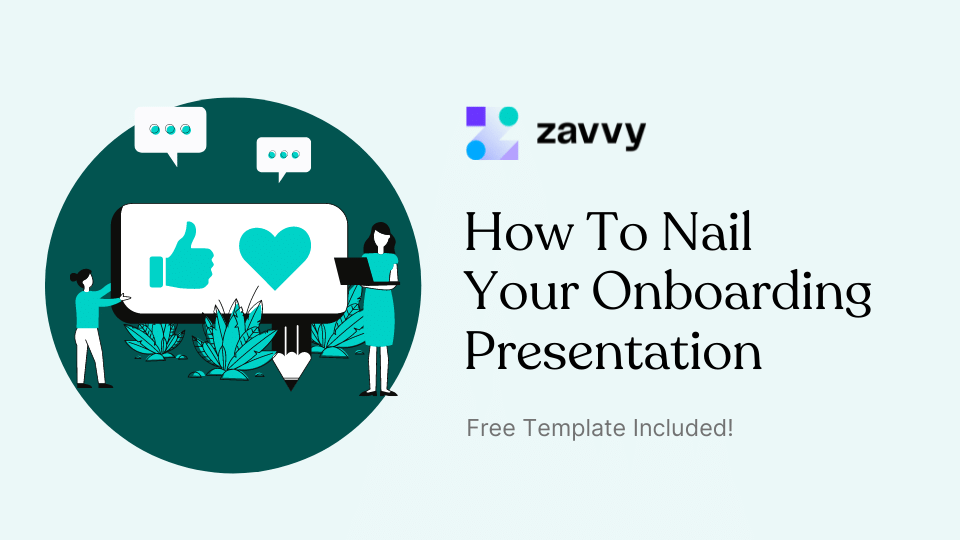
Orientating a new employee can be challenging. Studies indicate that 88% of companies don’t carry out proper employee onboarding. Creating an onboarding presentation can lessen the workload by tenfold. It’s the first deeper look into the way things work.
We give you a detailed review of how to nail your onboarding presentation, including helpful tips on choosing the right layout.
Get a demo!
We'll be happy to show you around and answer all your questions.
Trusted by innovative companies
We'll be happy to show you around, answer your questions, or arrange a free trial.
Erhalten Sie eine kostenlose Demo unserer Onboarding-Software.
Vertraut von
Your Training & Development Strategy - Solved in 1 Tool.
Trusted by innovative companies
We'll be happy to show you around, answer your questions, or arrange a free trial.
Learn how Zavvy helps you drive performance, development, and engagement.
Trusted by innovative companies
We'll be happy to show you around, answer your questions, or arrange a free trial.
We'll be happy to show you around and answer all your questions.
Trusted by innovative companies
We'll be happy to show you around, answer your questions, or arrange a free trial.
Gerne zeigen wir Ihnen ganz unverbindlich unsere Plattform im Detail.
Vertraut von modernen Unternehmen
Get a demo!
We'll be happy to show you around and answer all your questions.
Trusted by innovative companies
We'll be happy to show you around, answer your questions, or arrange a free trial.
Erhalten Sie eine kostenlose Demo unserer Software für Mitarbeiterenwicklung und Training.
Moderne Unternehmen
setzen auf Zavvy